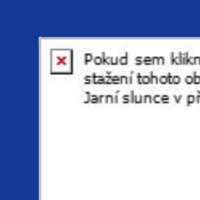What is an "ALT text" and why use it?
When sending emails with images, it is common to also fill in the name of the image. Technically, this text is the so called "alt attribute" of the image. This term is then shortened to "ALT text".
Why it is important to use ALT text?
- The majority of email clients blocks image viewing in the default state. Recipients of emails have to download them or place your address or domain onto a list of safe senders. If they place you on this list, all your emails will load and display images. The overview of email clients and how they handle images can be seen in the charts below.
- If the inserted image doesn’t load and display, the ALT text will appear in its place.
Where to set up the ALT text in Quanda
After inserting an image into the email, you will find the option to insert "Image name" and choose its style in the right menu.

Fill in the name of the image and activate the style settings. Set up the desired style. To check the set-up text, click on the field "Insert address from web" and by clicking CTRL+X exclude the current address. After excluding the address, the set-up text should appear.
The address can be inserted again into the field "Insert address from web" via CTRL+V. After inserting the address back, you will see the original image. You can always load images the usual way.
When you send the email, everyone who has image viewing allowed or their email client displays images automatically will see the email like this:
Recipients who don’t have the image viewing allowed will then see the email like this.
Note: Email preview from Thunderbird.
Note: Email preview from Gmail.
Instead of the image, the recipients see the styled ALT text that you set up in Quanda. The email looks much better and a title in place of the image can be used to give out information that was supposed to be in the image or to appropriately motivate the recipient of the email to allow image viewing and load the images.
It wouldn´t be emails if there wasn´t be catch
Where is the catch? Various email programmes (we call them email clients) work with the styled ALT text differently. Some display the text just like you set it up (including font, size or colour), other only show simple text or nothing.
For example, in my Outlook 365 that I have installed on my notebook, I see the email like this.

Outlook 365 displays the text but only as an unformatted text at the end of the notification on how to view blocked images. We have a comparison of how and where the ALT text displays shown below.
In our opinion, it is always worth filling out and styling ALT text. Majority of your recipients will see your email on their phone where styled ALT texts are supported.
Almost all mobile devices that are nowadays used mostly as the first device through which we open emails, support the styled ALT texts. That is why filling out and styling ALT texts is so important.



Web email clients and their ALT text support
These programmes are not installed on your computer, but you sign into them via a web browser.
| Email client (web browser) | They display pictures when you open an email | They display ALT text | They display styled ALT text |
| Seznam (Edge) | |||
| Seznam (Firefox) | |||
| Seznam (Chrome) | |||
| AOL Mail (Explorer) | |||
| AOL Mail (Firefox) | |||
| AOL Mail (Chrome) | |||
| Comcast (all web browsers) | |||
| G-Suite and Gmail (Explorer) | |||
| G-Suite and Gmail (Firefox) | |||
| G-Suite and Gmail (Chrome) | |||
| GMX.de (Explorer) | |||
| GMX.de (Firefox) | |||
| GMX.de (Chrome) | |||
| Mail.ru (all web browsers) | |||
| Office 365 (Explorer) | |||
| Office 365 (Firefox) | |||
| Office 365 (Chrome) | |||
| Outlook.com (Explorer) | Sometimes | ||
| Outlook.com (Firefox) | Sometimes | ||
| Outlook.com (Chrome) | Sometimes | ||
| Web.de (Explorer) | |||
| Web.de (Firefox) | |||
| Web.de (Chrome) | |||
| Yahoo! Mail (Explorer) | |||
| Yahoo! Mail (Firefox) | |||
| Yahoo! Mail (Chrome) |
"Try Quanda for free for 14 days with up to 200 contacts."

PC email clients and their ALT text support
| E-mailový klient | They display pictures when you open an email | They display ALT text | They display styled ALT text |
| Apple Mail | |||
| Lotus Notes 8.5 | |||
| Outlook 2000-2003 | Yes* | ||
| Outlook 2007 | Yes* | ||
| Outlook 2010 | Yes* | ||
| Outlook 2011 (Outlook for Mac) | Yes* | ||
| Outlook 2013 | Yes* | ||
| Outlook 2016 | Yes* | ||
| Thunderbird | |||
| Windows 10 Mail |
* Outlook will display ALT text but only as a part of the text that notifies you to download unloaded images. Styling isn’t supported here.

![]()
Mobile email clients and their ALT text support
| E-mailový klient | They display pictures when you open an email | They display ALT text | They display styled ALT text |
| Android Email (4.4) | |||
| Android Gmail (4.4) | |||
| AOL Mail (Android browser) | |||
| AOL Mail (iPhone browser) | |||
| AOL Alto Mail App | |||
| Blackberry OS 6 | |||
| Blackberry OS 7 | |||
| Blackberry Z10 | |||
| iOS 6.x (Default email client) | |||
| iPhone 5s (iOS 7) | |||
| iPhone 5s (iOS 8) | |||
| iPhone 6 | |||
| iPhone 6s | |||
| iPhone 6s + | |||
| iPad (iOS 9) | |||
| iPad Mini (iOS 9) | |||
| Gmail app (iOS) | |||
| Gmail app (iPhone browser) | |||
| Mailbox (iOS) | |||
| Outlook.com (Android browser) | Sometimes | ||
| Outlook.com (iPhone browser) | Sometimes | ||
| Windows Mobile 7.5 | |||
| Windows Phone 8 | |||
| Yahoo! App (Android) | |||
| Yahoo! App (iOS) | |||
| Yahoo! Mail (Android browser) | |||
| Yahoo! Mail (iPhone browser) |
If you have some experience styling and displaying ALT texts, share it with us!
Good luck!
Jan Spáčil
YOU COULD ALSO BE INTERESTED IN:
or
8 mistakes that threaten the click-through rate of your newsletter
"Try Quanda for free for 14 days with up to 200 contacts."